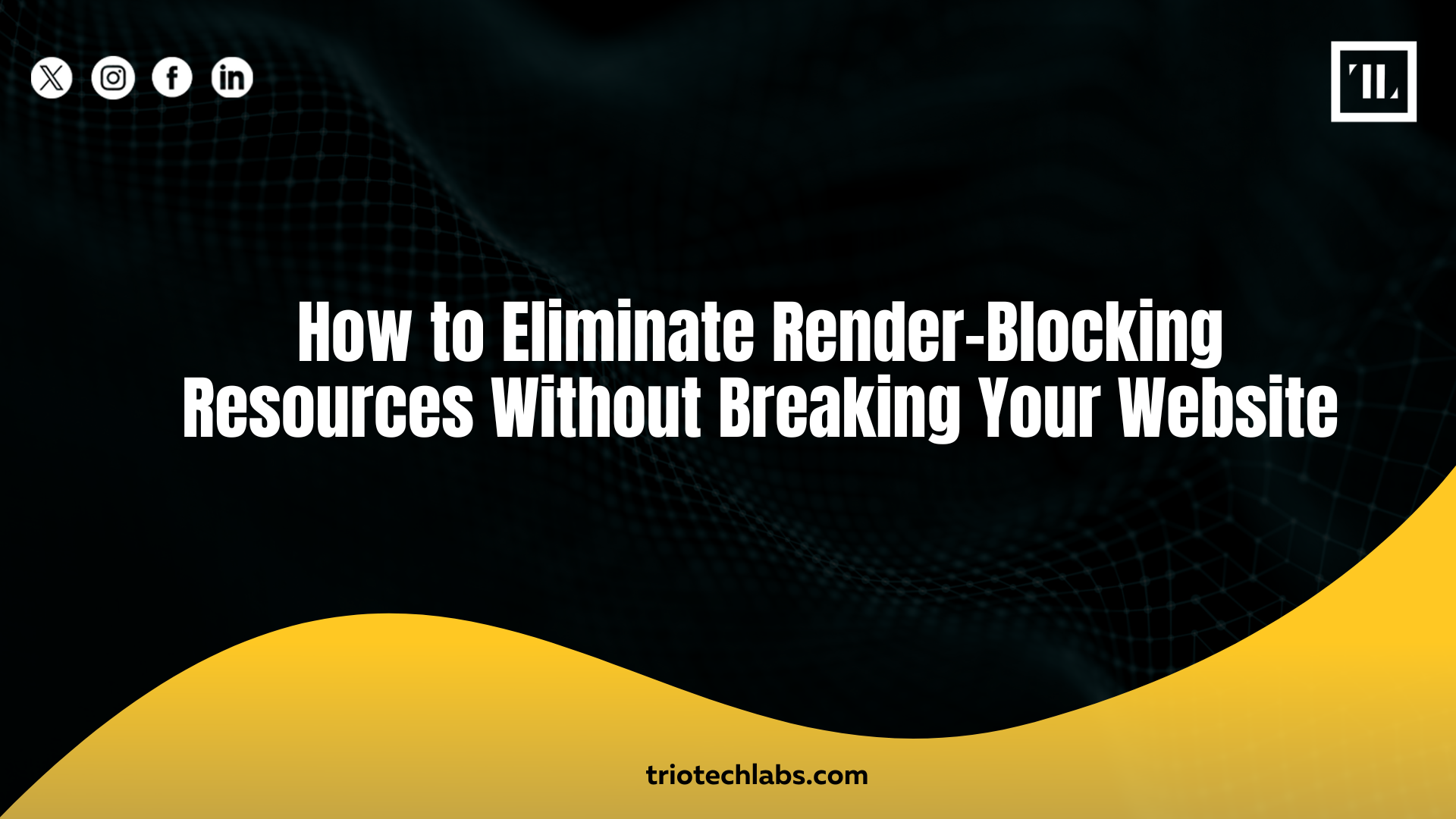
Ever wonder why your page loads slowly even after compressing images and enabling caching?
The real culprit might be hidden: render-blocking resources. While eliminating them can skyrocket your load speed, doing it carelessly can wreck your layout or functionality.
Here’s how to remove these performance roadblocks safely, without breaking your site.
Understand What Render-Blocking Resources Actually Are
Before fixing them, you need to spot them.
Render-blocking resources are files like CSS or JavaScript that the browser must fully download and process before showing any content. Until they load, your page sits blank, frustrating users and dragging down your Core Web Vitals.
Common Offenders Include:
- CSS files for styling
- JavaScript files controlling interactivity
- Web fonts are loaded inefficiently
When too many critical resources are blocking the first paint, your Time to First Byte (TTFB) and First Contentful Paint (FCP) suffer, which are both critical SEO metrics.
Identify Critical vs. Non-Critical Resources
Not everything needs to load immediately.
- Critical resources: Essential for above-the-fold content to render properly (e.g., layout CSS, hero section JS).
- Non-critical resources: Can be safely delayed or loaded asynchronously (e.g., animations, below-the-fold styling).
Quick Tip: Use tools like PageSpeed Insights or Lighthouse to scan and categorize your resources automatically.
Minify and Combine Your CSS and JavaScript
Minifying removes unnecessary spaces, comments, and characters. Combining multiple files into one reduces HTTP requests.
Why it matters:
- Fewer requests = faster initial load
- Smaller files = quicker download times
Only combine files if it doesn’t hurt cacheability. Sometimes, splitting critical and non-critical resources is smarter.
Use the “Async” and “Defer” Attributes Wisely
Instead of blocking page rendering, you can tell the browser to load JavaScript smartly.
- Async: Loads the script while continuing to parse HTML, but executes the script immediately when ready (can disrupt order).
- Defer: Loads script during HTML parsing but waits to execute until after HTML is fully parsed (ideal for most cases).
Tip:
- Use defer for site-wide scripts.
- Use async for third-party tools (analytics, social embeds).
Example:
| html<script src=”script.js” defer></script> |
Inline Critical CSS
Instead of forcing the browser to fetch a full CSS file just to display a few key elements, you can inline only the critical CSS directly into the page’s <head>.
Benefits:
- Improves First Paint speed dramatically
- Reduces layout shift caused by late-loading styles
How to do it:
- Extract CSS needed for above-the-fold content
- Inline it directly
- Load the full CSS file afterward for the rest of the page
Many optimization plugins offer Critical CSS extraction now, or you can do it manually for finer control.
Leverage Lazy Loading for Non-Essential Assets
Non-critical elements like images, videos, and iframes don’t need to block rendering at all.
Native lazy loading (loading=”lazy”) tells the browser to only load these resources when they’re about to enter the viewport, freeing up critical bandwidth for essential assets.
Don’t forget: Preload important assets (like fonts or above-the-fold images) to guide the browser’s loading priorities smartly.
Conclusion: Smart Resource Loading = Faster, Safer Websites
Eliminating render-blocking resources doesn’t have to mean breaking your site. With careful prioritization, minification, and smart async strategies, you can seriously improve performance and keep everything running smoothly.
If you need expert help improving load times and Core Web Vitals, TRIOTECH LABS specializes in web performance optimization and site development that drives real SEO results.
