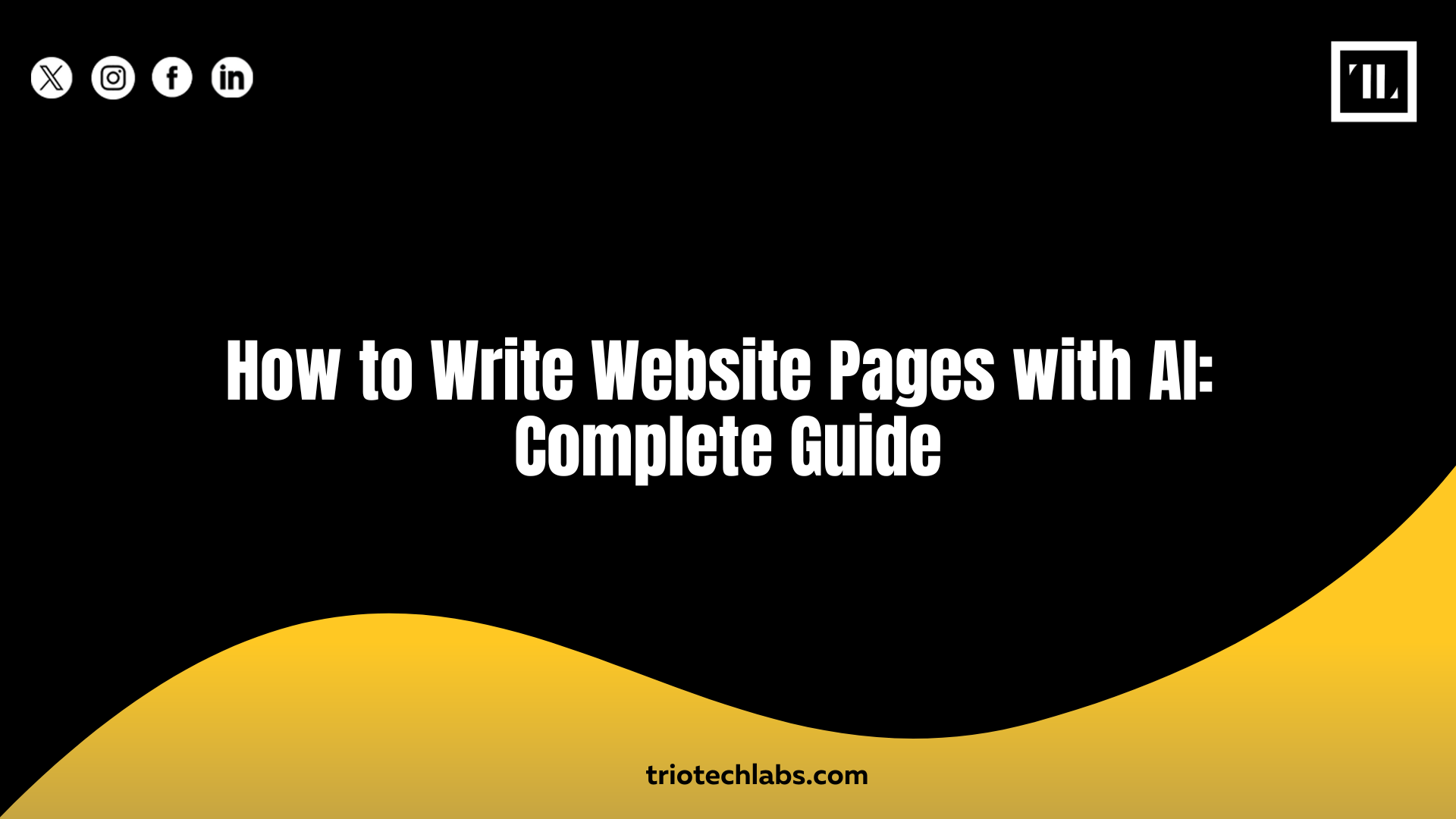
Most AI-written web pages fall flat because they skip strategy. If you want yours to work, start with the basics: define each page’s intent and nail down exactly who you’re writing for. Choose an AI tool that fits your goals, craft detailed prompts, and shape the AI’s output to reflect your brand tone. Format it for SEO and mobile-friendliness. Once the draft is in hand, human-edit it for accuracy, persuasion, and overall clarity.
Don’t hit publish until you’ve reviewed everything for structure, tone, and flow. If you’re looking to speed up content creation without sacrificing quality, this guide is your blueprint.
Let’s walk you through the full process, step by step.
Step-by-Step Guide to Writing Website Pages with AI
Writing content with AI works best when humans take the lead. Here’s how to get it right.
Step 1: Set a Clear Page Intent and Target Audience
Define what the page should achieve. Is it a service overview or a landing page to capture leads? The AI tool will only be as clear as your direction.
Understand your audience. What questions are they asking? What’s their knowledge level? Knowing this helps shape the tone, message, and content length.
Step 2: Choose an AI Tool That Matches Your Goals
Different AI tools suit different needs. GPT-based tools work best for flexible, long-form content. Others offer plug-ins and templates for quick drafts.
| AI Tool Type | Best For |
| GPT-Based Tools | Brand voice, long-form pages |
| SEO-Focused Generators | Structured content with keywords |
| Template-Based Tools | Basic outlines and quick mockups |
| Hybrid AI Platforms | Integrated editing and optimization tools |
Pick a tool based on the page’s function and your editing resources.
Step 3: Craft Strategic Prompts for Structured Content
Be specific in your prompts. Tell the AI the page type, the voice, the structure, and any must-include elements.
Example: “Write a homepage for a B2B SaaS product in a direct and friendly tone. Include a hero section, 3 feature blurbs, and a clear CTA.”
This approach limits randomness and gives you content that needs less rewriting.
Step 4: Guide AI Output to Match Your Brand Voice
Your website needs a consistent tone. AI won’t know your brand unless you guide it.
Feed it examples of past writing or provide short brand guidelines in the prompt. Once it generates the draft, revise it to align with the emotion, sentence rhythm, and phrasing your brand uses.
Step 5: Format for Web Usability and SEO (Headings, CTAs, Meta)
Once you have usable content, format it to match how people read online.
- Break up content using H2s and H3s.
- Add internal links to related pages.
- Use short paragraphs, bullet points, and subheadings for readability.
- Insert calls-to-action at natural points.
- Add alt text, metadata, and mobile-friendly spacing.
SEO optimization is about clarity and structure. Format your content so search engines and users can both navigate easily.
Step 6: Human-Edit for Accuracy, Persuasion, and Flow
No matter how strong the AI draft is, don’t skip this step. Your job is to check for logical flow, remove repetition, and add persuasive transitions.
Use This Phase to:
- Sharpen benefit statements.
- Rephrase robotic or vague language.
- Validate claims with real data or company-specific examples.
This is where you turn AI content into conversion-ready copy.
Step 7: Final Review Before Publishing
Do a final pass through the page. Read it out loud. Check for awkward phrasing. Make sure formatting is clean.
Ensure the CTA is clear. Check that all information is current and relevant. Look for consistency across headings, tone, and visuals.
How to Audit AI-Written Website Pages Before Publishing
Before publishing, auditing helps avoid embarrassing errors and missed opportunities. AI can mimic patterns, but it can also overuse phrases or make factual errors.
Use tools and manual checks to look for issues with logic, SEO, and tone. Scan for overused words, awkward transitions, or anything that feels off-brand. Use Grammarly, Copyscape, and SERP analysis tools to verify.
Factors to Judge for Content Audit:
- Check Keyword Strategy: Confirm that the page targets the right primary and secondary keywords.
- Review Tone Consistency: The entire page should sound like the same person wrote it.
- Test for Duplicates: Use tools to ensure content isn’t copied or repeated from other pages.
- CTA Strength and Placement: Calls-to-action should match the page’s goal and appear naturally.
Conclusion
The smartest way to use AI for website content is by blending its speed with human insight. You control the message, tone, and quality while AI just helps you get there faster. The key steps include defining intent, using strategic prompts, choosing the right tools, and formatting with SEO in mind. You then refine it for clarity, persuasion, and tone.
By the time you audit and publish, you’ll have a page that not only ranks but resonates. That’s how to write website pages with AI while maintaining quality and brand consistency. At TRIOTECH LABS, we support businesses by ranking their website at #1 on Google with the latest tools backed by strong editing workflows that ensure your content stays sharp, useful, and authentic.
